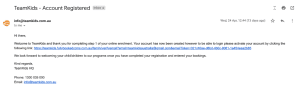Below are a number of questions we are commonly asked. There is also a handy menu so that you can jump to the topic that you have a question on.
FAQS
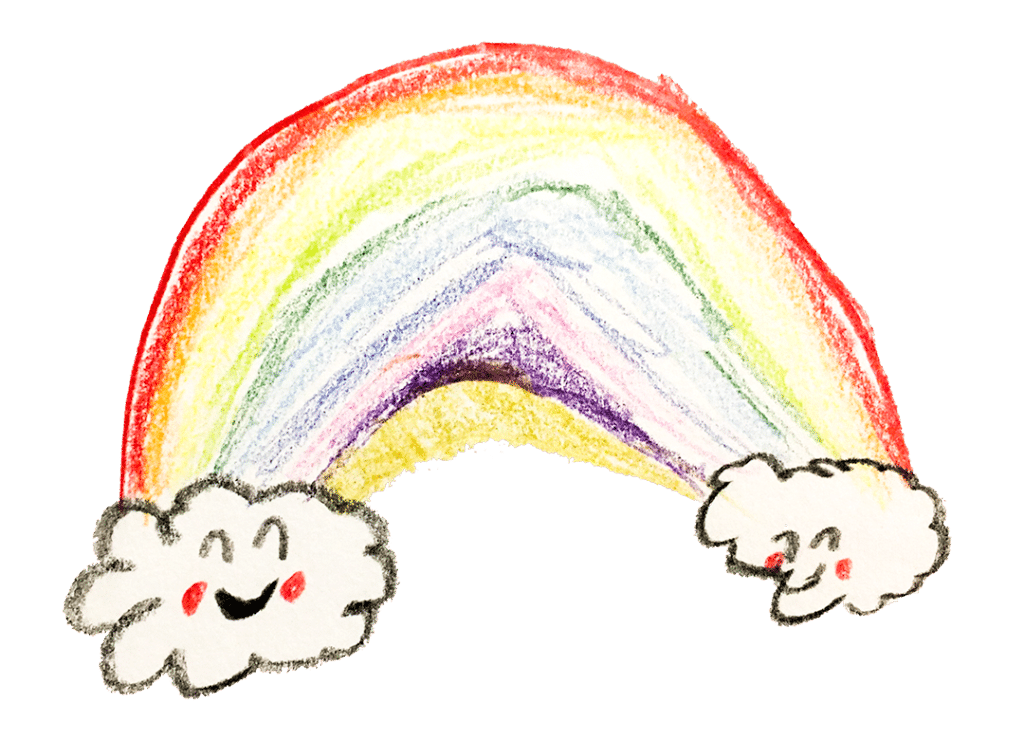
Statements and Billing
Before & After Care
Statements are sent on a Monday for the previous two weeks of care. This payment is processed fortnightly on a Wednesday, in arrears.
Holiday Care
Statements are sent the Monday after each week’s attendance. Payment is processed, in arrears, each Wednesday for the previous week of bookings.
All payments to TeamKids are deducted via Ezidebit. You will incur Ezidebit processing fees charged by Ezidebit, which is an external payment provider. These fees and charges applied by Ezidebit are not charged by TeamKids.
Ezidebit fees are:
$0.77 cents per direct debit transaction.
1.77% per transaction for Visa/Mastercard (Minimum $0.77 cents per transaction)
If your payment is declined from your designated account, a $9.90 dishonour fee will be charged by Ezidebit, depending on the reason for the declined payment.
Please see Ezidebit’s Financial Services Guide for an explanation of its dishonour fees. www.ezidebit.com
TeamKids reserves the right to cancel your booking if you have two consecutive failed payments.
Before & After Care
You will be charged every 2 weeks in arrears via EziDebit. A statement will be emailed to your nominated email address on Monday and payments will be processed the Wednesday following.
Holiday Care
You will be charged weekly in arrears via EziDebit. A statement will be emailed to your nominated email address on Monday and payments will be processed the Wednesday following.
We encourage you to read the statement carefully, as this will identify if the Child Care Subsidy has been applied to your bookings.
Everything you need to know before attending – Holiday Program
A healthy, delicious, and nutritious morning and afternoon tea will be provided in all programs, but each child is required to bring their own packed lunch and refillable water bottle.
Please note that some children that attend our services have been diagnosed at risk of anaphylaxis or are allergic to certain foods. We ask that our families consider this when planning their children’s lunch and avoid packing foods that contain peanuts, tree nuts (e.g. almonds, walnuts, cashews), fish, or shellfish (e.g. oysters, prawns).
If your child has Asthma, Anaphylaxis, an allergy, or any other medical condition:
– Upload your child’s action and medical plans to your TeamKids Account
– If medication is required, ensure you bring this on your child’s first day in its original packaging, clearly labelled with the use-by date and your child’s name
– You will be asked to complete a Risk Minimisation Form at your child’s first attendance
Please note that we are unable to accept children at any of our services without their medication, medical action plans, and risk minimisation forms.
Parents/Guardians MUST provide written consent for their child(ren)’s participation in an excursion. Look out for the permission form on the sign-in desk to supply your written consent.
Please do not leave the venue without signing this form, as your child/ren will not be able to attend the excursion without the signed permission form.
On excursion days, children must be signed in prior to 9am. If you have not arrived by the departure time, your child will not be able to be dropped off until we have arrived back from our excursion.
At TeamKids we love to get outside, so please remember to pack a hat and wear suitable footwear for running around. Where possible avoid wearing singlets, thongs, and open-toed shoes. Please note that some activities may have specific requirements regarding attire.
We recommend that you monitor the UV ratings prior to attending TeamKids. Should the UV levels reach 3 and above on the UV index (available from www.bom.gov.au), sun protection is required. Please apply sunscreen before coming to the program, and we’ll reapply later in the day. If your child is sensitive to or reacts to different sunscreens, then please bring your own sunscreen and bring this to the attention of our educators.
The Cancer Council recommends using a high protection sunscreen (Minimum SPF 30) with a high UVA rating (4-star minimum).
If your child is unwell or unable to attend TeamKids it is important that you let TeamKids know as soon as possible. Refer to the cancellation section of the FAQs.
With the Child Care Subsidy, MyGov ceases the enrolment in their system if your child has not attended childcare in 14 consecutive weeks. For families who only use TeamKids during the school holidays, this means that after you place your new bookings, you may need to log in to your MyGov account and reconfirm your enrolment.
Administration and Late Booking Fees do apply.
We uphold the highest standards when it comes to cleaning our venues and have stringent processes in place. All venues are cleaned prior to each session of care.
TeamKids staff have been trained in good personal hygiene and upholding good hygiene of the children in their care.
Children and staff are reminded to wash hands before and after they eat, after they go to the toilet and after blowing their nose, coughing, or sneezing. Sanitizer is available as well, however, our first preference is to always use soap.
During the school holidays, our Customer Service Team is available from 7:00 am to 6:00 pm (AEDT).
During the school holidays, many schools choose this time to attend to building maintenance and repairs. As a result, sometimes we are asked to temporarily change rooms. We recommend that you double-check our website prior to attending to ensure there hasn’t been a room change. Last-minute changes will be announced via email to attending families.
Account Registration
t’s easy to set up your TeamKids account via our website. You’ll be required to set up an account by clicking the ‘Book Now’ button found in the top right-hand corner of the screen and then select ‘Register Now’ below the sign in button. Please note: if you’re on an iPhone, this button sometimes moves to the bottom of your screen.
When setting up your account we require the following information:
– Centrelink CRN numbers for your family & child(ren)
– Parent/guardian contact details
– Children details, including medical history, diagnosis of allergy, asthma, anaphylaxis, dietary requirements, or additional needs. Be prepared to upload any supporting documentation
– Emergency contact details (Both parents if known and third emergency contact)
– Authorised persons for drop-off and pick up
– Payment details
We can only accept children that are fully registered with TeamKids and have provided any required additional documents. Once you’ve set up your account you will be asked to verify your account. Please locate the email and click on the link to verify.
TIP: Forgetting to add payment details and emergency contacts are the most commonly overlooked requirements for activating a TeamKids Account.
Once you’ve set up your account you will receive an email that looks like this. Please click on the link to activate your account.
You need to include the details of both parents and at least one emergency contact.
You also need to add anyone who is going to be dropping off or collecting your child/ren. When adding contacts, the following fields must be completed in full:
- Name & last name
- Relationship to child
- Date of birth
- At least one phone number, ideally your mobile number
- Home address
- Allocate permissions for this person
Refer to our Guide for Families – How to Make a Booking: Step by step guide.
If your account is completed, the bookings calendar will appear at the bottom of the page.
– Click on the ‘add/change bookings’ icon, and on the next page select the venue and the child, then simply click on the days you would like to book.
– Click next button
– Double-check your booking details
– Click ‘Confirm Changes’ at the bottom of the screen
TIP: Forgetting to click confirm is frequently overlooked, resulting in the bookings NOT being saved.
Refer to our Guide for Families – How to Make a Booking: Step by step guide.
All TeamKids venues require electronic sign/out. Any person signing your children in or out from TeamKids care must be listed on your TeamKids account and know your TeamKids account PIN number if this has been activated. These details can be updated via your TeamKids account at any time.
Bookings
If you’ve logged into your account and are unable to make a booking or cannot see the calendar on the dashboard, this usually is because some critical pieces of information are missing from your account. The four most common omissions are:
- CRNs – Parent and Children
- Contact Details – 2 x Parent and 1 x emergency contact
- Payment Details – If you use multiple TeamKids venues, you need to add payment details for each venue
- Upload any Medical or other documents if applicable eg: Asthma Plan or Court Orders
One way to quickly spot if there is information missing is on the dashboard, there will be a notification at the top of the dashboard on your account or you won’t be able to view the calendar on the dashboard.
If your account is completed, the bookings calendar will appear at the bottom of the page.
Click on the ‘add/change bookings’ icon, and on the next page select the venue and the child, then simply click on the days you would like to book.
Click next button
Double-check your booking details
Click CONFIRM
TIP: Forgetting to click confirm is frequently overlooked, resulting in the bookings NOT being saved.
Refer to our Guide for Families – How to Make a Booking: Step by step guide.
If you’ve logged into your account and are unable to make a booking or cannot see the calendar on the dashboard, this usually is because some critical pieces of information are missing from your account. The four most common omissions are:
CRNs – Parent and Children
Contact Details – 2 x Parent and 1 x emergency contact
Payment Details – If you use multiple TeamKids venues, you need to add payment details against each venue
Upload any Medical documents if applicable eg: Asthma Plan or Court Orders
If there is information missing from your account there will be a notification at the top of the dashboard on your account, and you won’t be able to view the calendar on the dashboard.
Refer to our Guide for Families – How to Make a Booking
When you’ve successfully made a booking, you will be able to see the booking coloured green on the calendar found on the dashboard. If the calendar does not have the bookings marked on the calendar in green, then it typically means that the booking was NOT CONFIRMED.
Clicking the CONFIRM button can easily be missed if you are in a hurry, so please log back into your account, go through the steps to add a booking again, and CONFIRM the booking.
You will now receive a notice on your account, and you will ALSO receive an email confirming the bookings. Make sure you have received this email so you can be confident that the booking has been successfully made.
Refer to our Guide for Families – How to Make a Booking: Step by step guide.
Yes, you can. When making your bookings, after you have selected the venue, child, and session, you can scroll down the page to where it says, ‘I would like to.’ Choose from the dropdown box, add in the dates you wish to book and click apply.
You will see the calendar turn green for the dates you’ve booked. Click next and then ‘confirm changes’ at the bottom of the page to save the bookings.
Before & After Care
For on-the-day bookings, please call your TeamKids program directly. The mobile phone for the service can be found on our website on the venue page. We highly recommend that you save this number to call the venue directly in the future.
Please make sure you also contact the school to ensure your child(ren) know they must go to After Care on that day.
Holiday Care
For on-the-day bookings for Holiday Program, please call Head Office directly on 1300 035 000. During the holidays we need to manage the numbers closely due to educator-to-child ratios and seats on the bus on excursion days.
When making a booking within 48 hours of the B&A service commencing (or 7 days for Vacation Care), the account holder is charged a $5 late booking fee.
This fee is charged to support covering the additional costs, which may be incurred by TeamKids because of a booking being placed within 48 hours of the session commencing (or 7 days for Vacation Care).
These additional costs may include resourcing, casual staffing, and additional support costs, which may be required to ensure the program is able to cater for additional children in attendance.
This is a standardised cost across our services, and is advertised on all our marketing materials, as well as being included in our Terms & Conditions.
If you would like to revisit these conditions, they can be found by following the below steps:
– Login to your account
– Under ‘Account Details’ – click on the school your child attends
The $5 administration fee is a once-off fee that is charged once per family each holiday period for which you make bookings. This covers the additional staffing, administrative services, and planning that go into our holiday programs. This will also be advised on the flyer. This is only charged if you book in care during a holiday period.
Cancellations
Before & After Care
For cancellations on the day, please call the service directly. The mobile phone number for the service can be found on our website on the venue page. We highly recommend that you save this number to call the venue directly in the future. Please note cancellations within 48 hrs of the session commencing will be charged in full.
Holiday Care
Cancellations on the day for Holiday Program, please call Head Office directly on 1300 035 000 ext 1 or email info@teamkids.com.au. Please note cancellations within 48 hrs of the session commencing will be charged in full.
All cancellations outside our cancellation policy will not be charged.
For Before, After, and Holiday Care, when cancelling due to medical reasons we recommend that you obtain a medical certificate so that you will not be charged to this day.
Email medical certificates to info@teamkids.com.au within 7 days and this session will not be charged.
In the unfortunate event your child is unwell and unable to attend, we ask that you follow the below steps.
Before & After Care
For cancellations on the day, please call your TeamKids program directly. The mobile phone for the service can be found on our website on the venue page. We highly recommend that you save this number to call the venue directly in future.
Please note: cancellation within 48 hrs of the session commencing will be charged in full.
Holiday Care
For cancellations on the day of Holiday Program, please call Head Office directly on 1300 035 000 ext 1 or email info@teamkids.com.au. Please note cancellation within 48 hrs of the session commencing will be charged in full.
Medical Cancellation
For Before, After, and Holiday Care, when cancelling due to medical reasons we recommend that you obtain a medical certificate so that you will not be charged to this day.
Email medical certificates to info@teamkids.com.au within 5 days and this session will not be charged.
Where do I send Medical Certificates?
Medical certificates are to be emailed to the Customer Service Team at info@teamkids.com.au within 7 days of the cancellation.
Medical certificates are to be emailed to the Customer Service Team at info@teamkids.com.au within 7 days of the cancellation.
Due to Centrelink enforcing the 14 week enrolment rule, if you cancel the first or last day of your enrolment with TeamKids, your Child Care Subsidy may be removed by Centrelink. In this situation, you will be charged the full fee for the session with no childcare subsidy applied to this day.
PLEASE NOTE: This charge may occur 14 weeks after the holidays have finished. Remember this only applies to a cancelled session, without a medical certificate, on your first and last day of attendance.
Child Care Subsidy (CCS)
There could be a number of reasons the childcare subsidy has not been applied by Centrelink. Check the following on your myGov Account:
-
- Have you confirmed the enrolment?
- Have you completed the activity statement (for both people associated with the account)?
- Have you submitted or updated your family’s annual income?
- Are you able to see your eligibility/entitlement?
There are 4 key steps to ensuring you are eligible for childcare subsidy:
- Register for childcare subsidy on my.gov.au
- Confirm activity hours
- Confirm enrolment (after you’ve placed a booking with TeamKids)
- Double check your CCS eligibility.
If you are having trouble accessing your account, please call the Family Assistance Office on 13 61 50
Child Care Subsidy helps families with the cost of approved childcare. Your eligibility for CCS will depend on:
- Your family’s income
- The hourly rate cap based on the type of childcare you use and your child’s age, and
- The hours of recognised activities you and your partner do
To ascertain if you are eligible for Child Care Subsidy, please contact Centrelink.
General
You must let the service know and complete the Extra-Curricular Release and Return Form
For the end of term early finish, the After School session will commence at the adjusted time. We charge a pro-rata fee for all end-of-term early finishes. These fees and start times can be found on the booking calendar for your school. Times and fees are subject to changes at any time.
During term time, our hours of operation are from 9:00 am to 5:00 pm (AEDT), Monday to Friday.
During the school holidays, we have extended hours of operation. Our customer service team is available from 7:00 am to 6:00 pm (AEDT), Monday to Friday.
The location of our services can be found on the venue pages on our website. We list the address as well as the room location.
On occasion, we must relocate or change rooms. Notification of room changes are on the venue page of our website.
When attending TeamKids for the first time, we highly recommend that you check the venue page on our website to double-check the room location of TeamKids. Upon arrival, TeamKids flags are placed at entry points to help guide the way.
At TeamKids we welcome your feedback about your experiences using our services and working with our staff. Please let us know if you have a positive experience, your positive comments really do matter. On the other hand, if you have experienced a problem, we’d like to know about it. Your complaint will help us to continuously improve our service.
If for any reason you cannot use this form, please write to us via email or send a letter to TeamKids, 1-3 Lakewood Blvd, Braeside, 3195.
TeamKids OSHC Coordinators or Directors of Service (DOS) as we call them, work full-time at your venue to deliver a remarkable program.
Reporting to their Regional Manager, the purpose of this role is to deliver a fun and enriching program that is truly remarkable. This will be achieved by supporting and mentoring a high-performing, skilled and engaged team of educators within the service, and by providing an inclusive and fun environment in which children are safe, engaged, and well supervised.
Qualifications/certifications/responsibilities:
- A qualified teacher, Bachelor, or Diploma qualified, or studying towards a relevant qualification.
- Works full-time 38 hours per week.
- The first point of contact for all families.
- Enthusiastic and passionate about providing exciting and engaging activities for children
- Program and educator management and administration.
- Part of a collaborative and innovative culture that continually innovates to plan fun and enriching programs.
All Prep/Foundation (Kindergarten in NSW) children will be taken to their classroom in the mornings and collected at the end of each day. We continue this throughout the year, and only in consultation with the parent and classroom teacher are children allowed to make their own way to and from the Before & After care service.
A hat is required when UV ratings are 3 and above, which is usually from September to April each year.
If your child/ren are collected after the service closing time, you will be charged a fee of $15 per 15 minutes or part thereof, per family.
Before & After Care
Please call the service mobile number directly (number found on the venue page on our website) to inform the service you are running late, and how much longer you will be.
Holiday Care
Please call Head Office on 1300 035 000 to let them know you are running late. We will then inform the service on your behalf.
Yes, you can, but they MUST be registered as a contact on your account. If they are not on your account, then they are not registered to pick up your child(ren).
However, we understand life happens, so if you need to send someone who is not registered on the account to pick up your child/ren, then quickly jump onto your account and add them as a contact:
- Name & last name
- Relationship to child
- Date of birth
- At least one phone number, ideally the mobile number
- Home address
- Allocate permissions for this person
TeamKids is a multi-award winning OSHC provider creating enriching experiences for children in a safe, nurturing, and engaging environment. With industry leading staff to student ratios (minimum 1:15 in VIC, NSW, QLD and 1:11 in ACT), we have the time and resources to ensure every child’s individual needs are met.
Holiday Programs
If your child is enrolled to start school in February, then they are eligible to attend a TeamKids Holiday Program in January prior to starting school.
TeamKids runs a Kinder Transition Program during the school holidays at some of our services. Call Customer Service to find a Kinder Transition program running near you.
Parents/guardians must provide written consent for their child’s participation in an excursion. At TeamKids, excursions typically occur twice a week during the holidays, so at drop-off, please look out for the permission form on the sign-in desk to supply your written consent. Please do not leave the venue without signing this form.
On excursion days, children must be signed in prior to 9am. If you have not arrived by the departure time, your child will not be able to be dropped off until we have arrived back from our excursion.
On Incursion and In-House Days, we ask all children to be signed in no later than 9:30 am.
On excursion days, we require all children to be signed in by 9:00 am (unless otherwise stated on our website). If you have not arrived by the departure time, then you may be required to drop your child off at the excursion location as the bus cannot be delayed.
On Incursion and In-House Days, we ask all children to be signed in no later than 9:30 am.
Medical Conditions and Additional Needs
If your child has asthma, anaphylaxis, an allergy, or any other medical condition, we require the child’s action and medical plans to be added to your TeamKids account.
All medical forms can be found on our website.
If medication is required, please ensure you bring the medication in its original container, clearly labelled with the use-by-date and child’s name.
Please hand these to your venue coordinator or Director of Service upon arrival at your venue.
Please note we are unable to accept children at any of our venues without their medication, medical action plans, and risk minimisation forms.
If your child has asthma, anaphylaxis, an allergy, or any other pre-existing medical condition, we require the child’s action and medical plans to be added to your TeamKids account.
If your child has additional needs, please complete a Child Profile and upload it to your account.
Our Inclusion Team will review all Child Profiles. If the TeamKids Inclusion Team requires further information about your child, they will send you a link to book in a time for one of our Inclusion Officers to give you a call. This will be a conversation about how we can support your child successfully transition into our programs.
TeamKids can apply for IDF Funding through the Federal Government to support children with additional needs when they attend our programs. This funding is not for a 1:1 ratio but provides an additional Educator to support all children at the service. This funding can take up to 6 weeks to be approved.
If a child requires 1:1 or high support, families can choose to have a NDIS Support Worker attend with their child when they come to our programs. TeamKids is required to collect a copy of the Support Worker’s Working with Children Card and have them complete documentation before this can occur.
Our Inclusion Team will be happy to discuss the funding options available when they conduct the Child Profile Phone calls.
What’s included
Before & After Care
Yes, breakfast is provided. Depending on the venue, it includes:
A choice of cereals: Weetbix, porridge, muesli (untoasted/natural), high fibre cereal served with a selection of milk.
Wholemeal toast with small amounts of assorted spreads (e.g. Margarine, reduced-fat cream cheese, vegemite, 100% fruit jam).
Rotational Menu examples: Wholemeal English muffins, wholemeal crumpets, raisin bread, scrambled eggs on wholegrain toast, banana pancakes with reduced-fat yoghurt, or cooked tomato and mushrooms with wholegrain toast.
All allergy & dietary requirements are supported by individual TeamKids venues.
Holiday care
Unfortunately, due to the current food licensing laws, we are unable to serve breakfast at most of our holiday venues.
Please note that some children that attend our services have been diagnosed at risk of anaphylaxis or are allergic to certain foods. We ask that our families consider this when planning their children’s lunch and avoid packing foods that contain peanuts, tree nuts (e.g. almonds, walnuts, cashews), fish, or shellfish (e.g. oysters, prawns).
Holiday Program
TeamKids provides a healthy morning tea consisting of cut up seasonal fruit and a choice of Saladas or gluten-free rice cakes with vegemite or salsa.
If your child has allergies to any of these foods, please inform us by emailing info@teamkids.com.au beforehand and inform the coordinator upon arrival each day.
Please note that some children that attend our services have been diagnosed at risk of anaphylaxis or are allergic to certain foods. We ask that our families to consider this when planning their children’s lunch and avoid packing foods that contain peanuts, tree nuts (e.g. almonds, walnuts, cashews), fish, or shellfish (e.g. oysters, prawns).
Before & After Care
We have a selection of nourishing snacks which ensures your child is energised for the afternoon ahead. Our platters of seasonal fresh fruit and vegetables with healthy dips is supplemented with a diverse rotating menu that may include: vegetables rice paper rolls, fried rice (brown rice, carrot, capsicum, spring onion, peas, corn, egg), mixed sandwiches on wholegrain bread (egg and lettuce, chicken and salad).
All allergy & dietary requirements are supported by venues.
Holiday Program
TeamKids provides a healthy afternoon tea consisting of seasonal fruit and a choice of Saladas or gluten-free rice cakes with vegemite or salsa.
If your child has allergies to any of these foods, please inform us by emailing info@teamkids.com.au beforehand and inform the coordinator upon arrival each day.
Please note that some children that attend our services have been diagnosed at risk of anaphylaxis or are allergic to certain foods. We ask that our families to consider this when planning their children’s lunch and avoid packing foods that contain peanuts, tree nuts (e.g. almonds, walnuts, cashews), fish, or shellfish (e.g. oysters, prawns).
At this stage, TeamKids DO NOT provide lunch. Each child is required to bring their own packed lunch and refillable water bottle.
Please note that some children that attend our services have been diagnosed at risk of anaphylaxis or are allergic to certain foods. We ask that our families to consider this when planning their children’s lunch and avoid packing foods that contain peanuts, tree nuts (e.g. almonds, walnuts, cashews), fish, or shellfish (e.g. oysters, prawns).
All programs are designed around our value of ‘fun’, where we incorporate the interests, needs, and development of each individual child, to provide amazing experiences.
Our resources and daily experiences cater for the inclusion of each child to provide an environment that is adventurous, creative, inquisitive, and promotes each child’s learning and development.
We have enriching environments that are clean, well-resourced, vibrant, and safe with a variety of zones, stations, and play areas promoting choice. These are set up daily and include construction, dress-ups, imaginative play, music, and chill-out zones. We have an abundance of sporting equipment for children to play with each day, ensuring there’s always a chance to kick the footy or play some great games with friends.
TeamKids recognises that thinking and innovation are the skills that prepare children for increasingly complex life and work environments in the 21st century. Therefore, our programming extends the My Time, Our Place Framework to focus on creativity, critical thinking, communication, and collaboration. These elements are entwined within our TeamKids Clubs programming with such experiences as coding, STEM, and engineering challenges.
We exist to enrich children’s lives.
Find The Venue
Near You
TeamKids Before & After School Care programs are conveniently located at your school, with extended hours to help families juggle work and home. Visit our venues page to secure your spot today!